Free Online Image Editor
Edit, resize, crop, compress & convert images directly in your browser — no registration required.
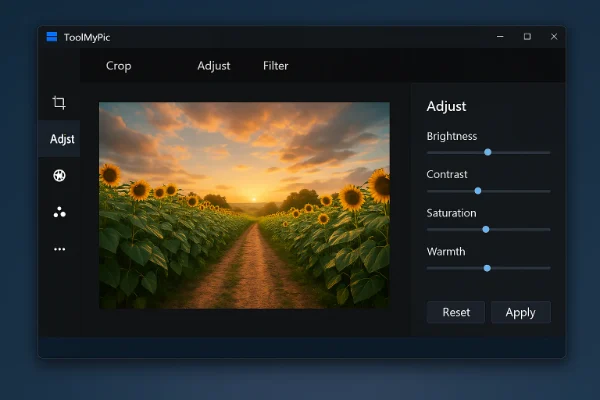
Our Most Popular Tools
All tools are free to use — no watermarks, no sign-up.
Image Resizer
Change dimensions of your photos easily for social media, web, or print.
Image Compressor
Reduce file size without losing quality.
Image Converter
Convert between JPG, PNG, GIF, WebP, and more.
Image Cropper
Crop photos to any aspect ratio or custom size.
Passport Photo Generator
Create passport-size photos instantly.
Photo Editor
Apply filters, adjust brightness, and enhance images online.
How to Use OnlineImageTools
Edit your images in 3 simple steps
Upload Your Image
Drag & drop or browse files from your device.
Edit & Customize
Resize, crop, or enhance using our online tools.
Download Result
Save your edited image instantly — no watermark.
What Our Users Say
"The fastest online image editor I've used. Perfect for my blog images!"
 Sarah J.
Sarah J."I use OnlineImageTools (formerly ToolMyPic) daily for product photos — huge time saver!"
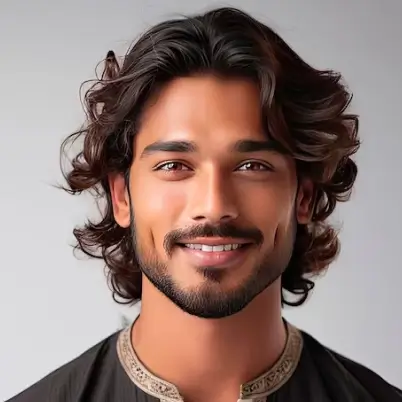 Mark T.
Mark T."I love that all edits happen in my browser — complete privacy!"
 Lisa M.
Lisa M.Frequently Asked Questions
Is OnlineImageTools really free to use?
Yes! All our tools are completely free — no hidden charges, no watermarks, and no account required.
Where are my images processed?
Everything happens locally in your browser. Files are never uploaded to our servers — your privacy is guaranteed.
What image formats do you support?
We support JPG, PNG, GIF, WebP, and more — and you can easily convert between them.
Is there a file size limit?
Most tools can handle files up to 25MB. For larger projects, our desktop version (coming soon) will support more.
